ELK
查看linux服务器信息
[root@linux-node2 ~]# cat /etc/redhat-release
CentOS Linux release 7.5.1804 (Core)
[root@linux-node2 ~]# uname -r
2.6.32-573.el6.x86_64
1,下载安装包
2,解压文件
[es@linux-node2 ~]# tar -xvf filebeat-7.6.1.tar.gz
[es@linux-node2 ~]# ln -s filebeat
3,修改配置文件
vim filebeat.yml
###################### Filebeat Configuration Example #########################
#=========================== Filebeat inputs =============================
filebeat.inputs:
# Each – is an input. Most options can be set at the input level, so
# you can use different inputs for various configurations.
# Below are the input specific configurations.
– type: log
# Change to true to enable this input configuration.
enabled: true
# Paths that should be crawled and fetched. Glob based paths.
paths:
– /app/file/logs/*/*.txt
#- c:\programdata\elasticsearch\logs\*
#============================= Filebeat modules ===============================
filebeat.config.modules:
# Glob pattern for configuration loading
path: ${path.config}/modules.d/*.yml
# Set to true to enable config reloading
reload.enabled: true
#==================== Elasticsearch template setting ==========================
setup.template.settings:
index.number_of_shards: 1
#index.codec: best_compression
#_source.enabled: false
#—————————– Logstash output ——————————–
output.logstash:
# The Logstash hosts
hosts: [“192.168.9.93:5044”]
# Optional SSL. By default is off.
# List of root certificates for HTTPS server verifications
#ssl.certificate_authorities: [“/etc/pki/root/ca.pem”]
# Certificate for SSL client authentication
#ssl.certificate: “/etc/pki/client/cert.pem”
# Client Certificate Key
#ssl.key: “/etc/pki/client/cert.key”
#================================ Logging =====================================
# Sets log level. The default log level is info.
# Available log levels are: error, warning, info, debug
#logging.level: debug
# At debug level, you can selectively enable logging only for some components.
# To enable all selectors use [“*”]. Examples of other selectors are “beat”,
# “publish”, “service”.
#logging.selectors: [“*”]
:wq
4,切换es用户
[root@linux-node2 ~]# su es
5,后台启动
[es@linux-node2 ~]# nohup ./filebeat -c filebeat.yml -e > logs/filebeat.log 2>&1 &
注意,前提是logstash已启动,不然会一直报错的!
本配置只监控,一文件夹下的的文件变动,并将数据传输至logstash
如果需要传输给kafaka,elastisearch 请参照官方文档
还可以直接监控 以下文件
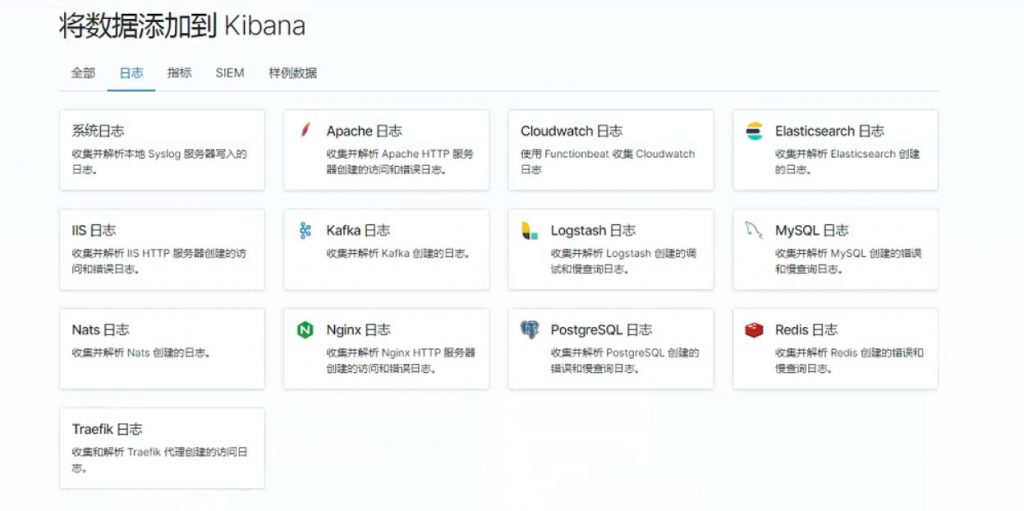

0 条评论